Error Code 279 is a common issue encountered by players in the popular online gaming platform Roblox. As an avid Roblox player myself, I have had my fair share of experiences with this error code. In this article, I will provide a comprehensive overview of what Error Code 279 entails, the common reasons for encountering it, and the impact it can have on the gameplay experience.
Description of Error Code 279 in Roblox
Error Code 279 in Roblox occurs when a player is unable to connect to the game server or experiences lag and disconnection issues during gameplay. This error can be frustrating for players who are in the middle of an intense gaming session or looking forward to playing with friends. It can disrupt the overall experience and make it difficult to enjoy the game to its fullest potential.
Common reasons for encountering Error Code 279
There are several factors that can contribute to the occurrence of Error Code 279 in Roblox. One of the most common reasons is network connectivity and stability issues. If your internet connection is weak or unreliable, it can lead to disruptions in the game and result in Error Code 279.
Additionally, problems with the Roblox servers themselves can also trigger this error, especially during peak hours or server maintenance periods.
Impact of Error Code 279 on gameplay experience
Error Code 279 can have a significant impact on the gameplay experience. When this error occurs, players may find themselves disconnected from the game or experiencing excessive lag. This can make it difficult to navigate through the game, interact with other players, or complete objectives. In multiplayer games, being disconnected due to Error Code 279 can be particularly frustrating, as it interrupts the flow of the game and may lead to the loss of progress or rewards.
Troubleshooting Steps for Error Code 279 in Roblox
If you encounter Error Code 279 while playing Roblox, there are several troubleshooting steps you can take to resolve the issue. In this section, I will outline some of the most common and effective methods for addressing this error.
Check network connectivity and stability
First and foremost, it is essential to check your network connectivity and ensure that it is stable. You can do this by performing a speed test using a reliable internet speed testing tool. If your internet connection is slow or experiencing interruptions, consider resetting your router or contacting your internet service provider for assistance.
Ensure Roblox servers are operational
Before troubleshooting the issue on your end, it is worth checking if the Roblox servers are experiencing any problems. You can visit the Roblox status page or check online communities and forums to see if other players are reporting similar issues. If the servers are down or undergoing maintenance, it is advisable to wait until they are back online before attempting to play again.
Verify firewall and security software settings
Sometimes, Error Code 279 can be triggered by firewall or security software settings blocking Roblox from accessing the necessary network resources. To resolve this, you should check your firewall settings and ensure that Roblox is allowed through. You may need to add an exception or whitelist Roblox in your firewall or security software to prevent any interference with the game.
Advanced Troubleshooting for Error Code 279 in Roblox
If the basic troubleshooting steps mentioned earlier do not resolve Error Code 279, you may need to consider more advanced troubleshooting methods. Here are some additional steps you can take to address this issue.
Update or reinstall network drivers
Outdated or corrupted network drivers can sometimes cause connectivity issues and result in Error Code 279. To rectify this, you should update your network drivers to the latest version. You can do this by visiting the manufacturer’s website and downloading the appropriate drivers for your network adapter. If updating the drivers does not resolve the issue, you may need to uninstall and reinstall them completely.
Resetting or flushing DNS settings
DNS (Domain Name System) settings translate domain names into IP addresses, allowing your computer to connect to the correct server. Errors in DNS settings can lead to connectivity issues and trigger Error Code 279 in Roblox. To reset or flush DNS settings, open the command prompt as an administrator and enter the command “ipconfig /flushdns”. This will clear your DNS cache and potentially resolve the issue.
Adjusting router or firewall configurations
In some cases, router or firewall configurations can interfere with the connection to Roblox servers and cause Error Code 279. You can try adjusting the settings on your router or firewall to allow unrestricted access to the necessary ports and protocols used by Roblox. Consult your router or firewall’s documentation for instructions on how to modify these settings.
Contacting Roblox Support for Error Code 279 Assistance
If all else fails and you are still unable to resolve Error Code 279, it may be time to reach out to Roblox Support for assistance. The support team is dedicated to helping players with various issues and can provide personalized solutions to address your specific situation. To contact Roblox Support, visit the Roblox website and navigate to the support section. Submit a support ticket detailing your issue clearly and provide any relevant details, such as error messages or screenshots, to assist them in assisting you efficiently.
In conclusion, Error Code 279 in Roblox can be a frustrating obstacle to overcome while trying to enjoy the gaming experience. By understanding the nature of the error, following the troubleshooting steps outlined in this article, and seeking assistance from Roblox Support when needed, you can increase your chances of resolving this issue and getting back to playing without disruptions. Remember to keep your network connection stable, check for server issues, and configure your firewall and network settings properly to minimize the occurrence of Error Code 279 in the future.

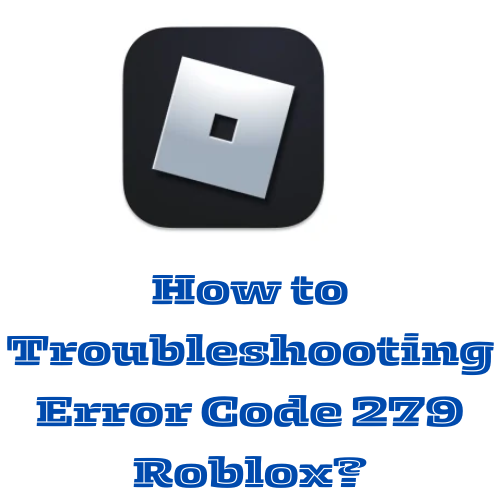




Leave a Reply